1
Start the Process
The NMS Match System account setup process must be completed by the Program Director.
1.
Use the link in the account setup email to start the process.
Each program is sent an email with a unique setup link. Program Directors responsible for more than one program will receive separate emails for each program and must use the unique link provided in each email to setup an account for that program.
If you have not received a personalized email for your program by July 5, 2023, please contact CASPR Support.
2.
If your program will not be offering any tracks or positions beginning in 2024, do not complete the account setup process; instead, use the appropriate link provided in the email sent to your program to indicate the program will not be participating in the 2024 CASPR.
2
Set Up Your Log In Credentials
1.
Enter the email address of the Program Director.
The email address you enter will uniquely identify your account and will be your username for the NMS Match System. Account information in the NMS Match System is not carried over from the previous year.
- If you are responsible for more than one program, you can use the same credentials (email and password) for all your programs.
- If the email address entered is different from the one pre-populated on the screen, or if an account already exists with that email address, you will need to follow the onscreen prompts to confirm ownership of the email address.
-
What if I want CASPR communications sent to a different contact?
The Program Director must complete the setup process for the program and have an account in the NMS Match System as they maintain primary responsibility for knowing and following CASPR rules.
Once the set up process is complete, the Program Director can set up separate (secondary) user accounts for program staff from the Account page in the NMS Match System. Secondary users can be given permission to view, manage, and change all program information (except for managing users), and will be copied on all relevant communications sent to the Program Director related to CASPR
2.
Provide a password and complete the security questions for your account.
Once your log in credentials have been created, you can log into the NMS Match System. If you quit the set up process before it is completed, you can log in at another time and complete the process.
PLEASE NOTE: To ensure emails from the NMS Match System are not inadvertently directed to your "Spam" or "Junk Mail" folder, please ensure all CASPR emails and/or IPs are included on your Allow-List.
3
The Program and Track Information page is where you provide information about your program and the tracks that will be offered in CASPR.
1.
Program Information
Contact Information
If any of the information is incorrect, or is not pre-populated on the page, please update that information accordingly.
Application Deadline Date
Your program has a default application deadline date of October 31, 2023. This date is included on the List of Participating Programs and determines the final date applicants can send applications to your program. You can update this date later on, if necessary.
2.
Track Information
Track Description
Each program will offer one or more tracks in CASPR. A track refers to a specific stream or type of training (e.g., PMSR, PMSR/RRA).
Each track offered by your program in CASPR must have a unique description. Descriptions must start with the program type (PMSR or PMSR/RRA) and can be a maximum of 50 characters including spaces between words.
-
Should I create multiple tracks for my program?
Each separate track is assigned a unique track Code Number for CASPR. This enables applicants to rank each track offered by your program separately on their Rank Order Lists, based on the applicant's preferences for the various tracks. Similarly, you will be able to rank applicants separately for each track.
Review the following cases and examples to help determine if you should create multiple tracks for your program. Contact CASPR Support if you have any questions or if you are unsure how to proceed.
Uniform Training for All Students:
If all applicants admitted to your program receive the same form of training at the same location, then your program should have one track.
For example, if your program has 2 PMSR/RRA positions available, you should fill out the Track(s) Offered section as follows:
Number of Positions to Fill Track Description 2 PMSR/RRA
Different Training Streams (e.g., PMSR and PMSR/RRA, two different locations for training, etc.):
If your program offers training in multiple streams under the same program, such as in different locations or different types, then you should divide your available positions into separate tracks for each stream.
For example, if your program has 3 PMSR positions available, 2 in City A and 1 in City B, you should fill out the Track(s) Offered section as follows:
Number of Positions to Fill Track Description 2 PMSR - City A 1 PMSR - City B
-
Adding a Track
If you wish to add a track, select the Add New Track link at the bottom of the track information section of the page. You must enter the number of positions to be filled in 2024, provide a track description and press the Add button. Track descriptions must start with the program type, but if there are multiple tracks of the same type you must add information to distinguish the new track from any other offered by the program. A unique 4-digit track Code Number will be assigned to the track automatically by the system when it is added.
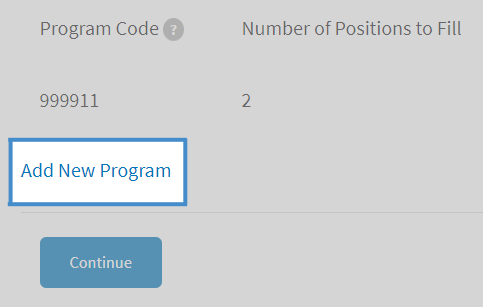
-
Deleting a Track
If a track that is pre-populated on the page will not be offering positions in 2024, you should delete the track. Note that every program registered for CASPR must have at least one track. You will not be able to delete a track if it is the only one listed for the program.
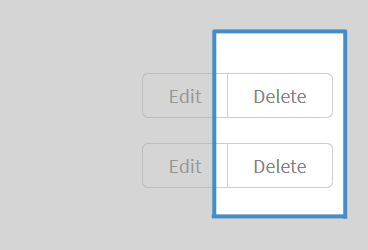
Track Code Number
A unique 4-digit track Code Number will be assigned to each track set up in the system. The first 3 digits of the track Code Number is the residency number (CASPR ID) and the final digit identifies the track (typically the type of position). For example, the first track offered by a program with CASPR ID #0120 will have an NMS Match System Code Number of 1201. The second track offered by a program with CASPR ID #0120 will have an NMS Match System Code Number of 1202. Programs can offer one or more positions in any track.
Positions Available
You must verify or provide the number of positions to be filled in 2024 for each track offered in CASPR. There is no limit to the number of positions offered in each track. You may change the number of positions offered, if necessary, at any time up to the Rank Order List Deadline.
3.
Once all the information on the Program and Track information page has been entered correctly, select the Continue button.
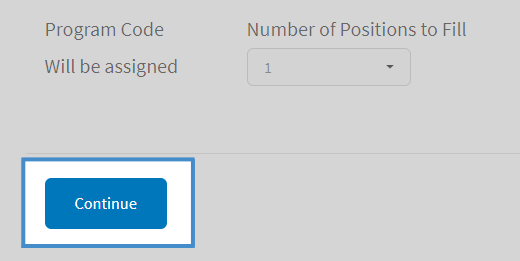
4
You must electronically acknowledge that you have read and will comply with the CASPR rules and Program Agreement for CASPR.
5
Confirmation
After the process is complete for your program, you will receive a confirmation by email. The confirmation will include a copy of the Program Agreement, Schedule of Dates, as well as the Code Number and track description for each track offered in CASPR.
