The Basics
- The number of positions offered by your program in 2024 is shown in the Positions section of your program's Dashboard in the NMS Match System. All of the positions must be offered either through the Match or the Early Commitment Process.
- When you make an Early Commitment offer, the number of positions offered by your program in the Match automatically decreases by one and the number offered through the Early Commitment Process increases by one.
- Each Early Commitment offer you make starts with a status of Pending. When the resident accepts the offer, the status will be updated to Accepted and you will be notified by email.
- If you have an offer that has been Pending for some time, you should follow up with the resident directly. It only takes a couple of minutes for the resident to accept the offer in the NMS Match System.
- Residents must accept Early Commitment offers by December 15. If you have pending offers in the system after December 15, the offers will be canceled and NMS will reallocate the positions to be filled in the Match.
- It is recommended that you make your Early Commitment offers well in advance of the Early Commitment Deadline (December 15, 2023) so residents have ample time to complete the process.
Step-By-Step Instructions
-
Make an Offer
- Log in to the NMS Match System
- In the Positions section on the Dashboard, select the Edit button for Early Commitments to go to the Early Commitment offer page.
- On the Early Commitment offer page, select the + Make a New Early Commitment Offer link.
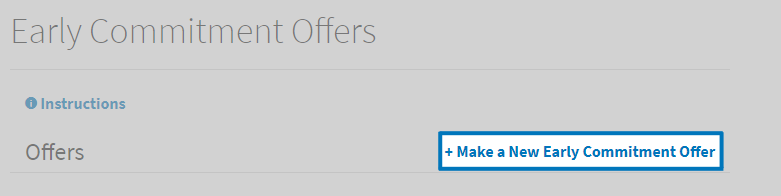
- Enter the first name, last name, and email address of the resident to whom you are making the offer. Read and electronically sign the Program Early Commitment Agreement by selecting the checkbox at the bottom of the page and pressing the Submit button.
- When an Early Commitment offer is made, the number of positions to be filled by the program in the Match is reduced automatically.
An Early Commitment offer email will be sent to the resident and an invoice will be generated for your program. If you intend to make more than one Early Commitment offer, an updated invoice will be generated after each offer is made.
Each Early Commitment offer you make starts with a status of Pending. When the resident accepts the offer, the status will be updated to Accepted.
You will be notified by email when a resident has accepted your Early Commitment offer. If all of your program's positions have been offered and accepted through the Early Commitment Process, the program will be withdrawn automatically from the Match.
Programs that fill all their positions through the Early Commitment Process must immediately access the PhORCAS system to close the program for applications, so that other applicants will not be able to apply to the program.
-
Pay Your Invoice
Your program must pay a non-refundable fee of $160 USD for each position filled by a resident through the Early Commitment Process. An invoice is generated when your program makes an offer through the NMS Match System. If you make additional offers, an updated invoice is generated.
You can access an up-to-date invoice for your program from the bottom of the Early Commitment offer page, or from the Account section in the NMS Match System.
Invoices can be paid by credit card or check. Because of recent postal delays and our accounting department working remotely, we would strongly prefer that programs pay their invoices by credit card online.
Pay By Credit Card
Invoices can be paid online by VISA or Master Card using the button below. You will need your Invoice Number and amount owed. You can also access online payment by selecting the payment link in the invoice, or using the Pay button in the Account section for your program in the NMS Match System.
Pay Your InvoicePay By Check
Checks should be made payable to National Matching Services Inc. and mailed (with sufficient postage to Canada) or sent by courier delivery service to:- National Matching Services Inc.
- 20 Holly St, Suite 301
- Toronto, Ontario, Canada
- M4S 3B1
-
Monitor Your Offer(s)
The Early Commitment offer page shows all offers that have been made and the status of each offer. Each Early Commitment offer you make starts with a status of Pending. When the resident accepts the offer, the status will be updated to Accepted. Pending offers may be deleted if necessary; Accepted offers are final.
-
Delete an Offer
Only Pending offers can be deleted. On the Early Commitment offer page, select the Delete button next to the Pending offer. If you delete an offer, the offer email that was previously sent to the resident will be invalid. The position that was previously allocated to the Early Commitment resident will be reallocated automatically to be offered in the Match.
You cannot delete an offer that has been Accepted. As stated in the Program Early Commitment Agreement, your program must offer appointment to the resident that accepted the offer. Contact NMS if you have any questions.
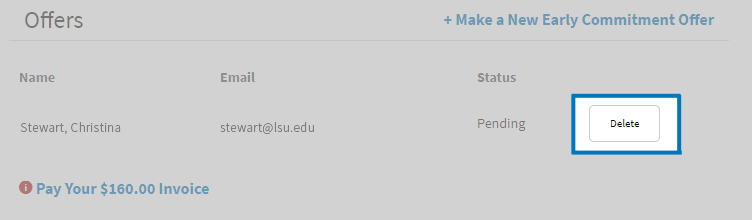
-
Change an Offer
For Pending Offers: Pending offers can be changed by deleting the existing offer and making a new offer with updated information. If you delete an offer, the original offer email sent to the resident will be invalid. The resident will receive a new email when the new offer is made.
For Accepted Offers: Accepted offers cannot be changed or rescinded. As stated in the Program Early Commitment Agreement, your program must offer appointment to the resident that accepted the offer.
If you have questions about the Early Commitment Process, contact NMS.
