1
Start the Registration Process
The online registration process must be completed by the Program Director.
1.
Use the link in the registration email to start the registration process.
Each program is provided with a unique registration link. If you have not received a personalized email to register your program for the Match by July 26, 2023, please contact NMS.
2.
If your program will not be offering any positions beginning in 2024, do not complete the registration process; instead, use the appropriate link provided in the registration email sent to your program to indicate you will not be participating in the 2024 Match.
2
Set Up Your Account
Account information is not carried over from previous years. Each Program Director will need to set up a new account in the NMS Match System for the 2024 Match.
1.
Enter the email address of the Program Director.
The email address you enter will uniquely identify your account and will be your username for the NMS Match System. The email address you enter is for NMS use only, and will not be published or distributed to applicants.
-
What if I want Match communications sent to a different contact?
Once the registration process is complete, the Program Director can set up (secondary) user accounts for program staff from the Account page in the NMS Match System. Secondary users have permission to view, manage, and change all program information (except for managing users), and will be copied on all relevant communications sent to the Program Director related to the GC Admissions Match.
2.
Provide a password and complete the security questions for your account.
Once your account has been created, you can Log Into the NMS Match System. If you quit the registration process before it is completed, you can log in at another time and complete the process.
PLEASE NOTE: To ensure emails from NMS are not inadvertently directed to your "Spam" or "Junk Mail" folder, please ensure all NMS emails and IPs are included on your Allow-List.
3
The Program and Track Information page is where you provide information about your program and the track(s) that will participate in the GC Admissions Match.
If your program participated in the 2023 Match, information is pre-populated based on the information on file at NMS from the 2023 Match. Please review the pre-populated information carefully.
If your program did not participate in the 2023 Match, a single track has been pre-populated with a 5-digit track Code Number, and with a default track description.
1.
Program Information
Contact Information.
If any of the information is incorrect, or is not pre-populated on the page, please update that information accordingly.
Accreditation Status.
Your program's ACGC accreditation status will be pre-populated on the page. Please update that information if necessary. If your program's accreditation status changes after you register for the Match, it is your responsibility to update that information in the NMS Match System.
Program URL: If your program has a website with information for applicants, please provide the full website URL (e.g., https://your-school.edu/your-program). The URL will be included on the List of Participating Programs that is posted publicly on the Match website. Program URLs can be a maximum of 250 characters.
2.
Track Information
Track Description
Each track offered by your program in the Match must have a unique track description. Track descriptions can be a maximum of 50 characters including spaces between words. The track description should include the duration of the track and degree offered (e.g., 2-YR - MS).
Many programs do not separate their positions into different streams or types of positions and offer only one track in the Match. Other programs offer more than one stream or type of position to applicants (e.g., scholarship and no-scholarship positions, positions with different levels of financial aid, positions that start training at different times of the year, positions based in different locations, etc.). In most cases, programs that offer more than one type of position should differentiate the positions for the purposes of the Match by registering each type of position as a separate track. Each track must have a unique track description, by adding appropriate text to the description after the duration and degree, and will be assigned a unique track Code Number in the NMS Match System.
-
Should I register multiple tracks for my program?
Each separate track is assigned a unique track Code Number for the GC Admissions Match. This enables applicants to rank each track offered by your program separately on their Rank Order Lists, based on the applicant's preferences for the various tracks. Similarly, you will be able to rank applicants separately for each track.
Review the following cases and examples to help determine if you should register multiple tracks for your program. Contact NMS if you have any questions or if you are unsure how to proceed.
Uniform Training and Funding Provided to All Students:
If all students admitted to your program receive the same scholarship (or no scholarship), and receive the same form of training at the same location, then your program should register for the GC Admissions Match with one track.
For example, if your program has 5 positions available, you should fill out the Track(s) Offered section as follows:
Number of Positions to Fill Track Description 5 2-Yr - MS Program
Different Training Streams (e.g., Different Locations, Start Dates, etc.):
If your program offers training in multiple streams under the same program, such as in different locations or with different start dates, then you should divide your available positions into separate tracks for each stream.
For example, if your program has 7 positions available, 4 in City A and 3 in City B, you should fill out the Track(s) Offered section as follows:
Number of Positions to Fill Track Description 4 21 Months - MSc Program - City A 3 21 Months - MSc Program - City B
Different Levels or Types of Funding:
If your program offers different levels or types of funding to students, then you should divide your available positions into separate tracks based on the level or type of funding available.
For example, if your program has 10 positions available, with full scholarships available for 2 students, TAships available for 3 students, and the remaining students receive no funding or assistance, you should fill out the Track(s) Offered section as follows:
Number of Positions to Fill Track Description 2 2-Yr - MS Program - Scholarship 3 2-Yr - MS Program - TAship 5 2-Yr - MS Program - No Financial Assistance
-
Adding a Track
If you wish to add a track, select the Add New Track link at the bottom of the track information section of the page. You must enter the number of positions to be filled in 2024, provide a track description and press the Add button. The track description should start with the duration of the program and degree offered. You should add information at the end of the track description to uniquely and clearly distinguish that track from any other track offered by your program. A unique 5-digit Match Code Number will be assigned to the track automatically by the system when it is added.
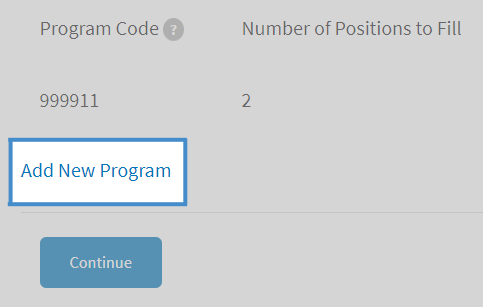
-
Deleting a Track
If a track that is pre-populated on the page will not be offering positions in 2024, you should delete the track. Note that every program registered for the GC Admissions Match must have at least one track. You will not be able to delete a track if it is the only one listed for the program. If your program will not be offering any positions beginning in 2024, use the appropriate link in the registration email to indicate your program will not be participating in the 2024 Match.
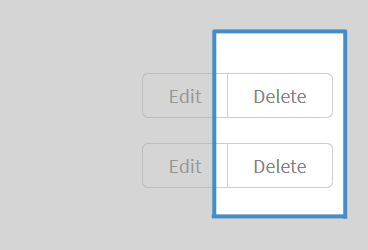
-
Programs With Special Requirements
If you have special requirements that are not covered sufficiently in these instructions, or if you would like to consult with NMS staff before completing the online registration process, please contact NMS. There are tools and processes within the matching process to accommodate unique requirements. It is the intention of AGCPD/GCEA and NMS to be as flexible as possible in accommodating any special requirements that a program may have for participating in the Match.
Positions Available:
You must verify or provide the number of positions to be filled in 2024 for each track offered in the GC Admissions Match. You may change the number of positions offered, if necessary, at any time up to the Rank Order List deadline for the Match, April 9, 2024.
Programs must offer all available positions that start training between May 1, 2024 and January 31, 2025 through the GC Admissions Match. Programs are not permitted to offer some positions through the GC Admissions Match and offer other positions outside the Match. If an applicant has already been identified for a position starting training between May 1, 2024 and January 31, 2025, that position must be offered through the GC Admissions Match and the applicant must participate in the GC Admissions Match. If the program and the applicant use the GC Admissions Match correctly, a match will be guaranteed.
If a program has new positions that become available after the Rank Order List deadline that it would like to offer to applicants in the Post Match Process, the program must notify the AGCPD/GCEA Executive Committee prior to offering the position(s).
3.
Once all the information on the Program and Track information page has been entered correctly, select the Continue button.
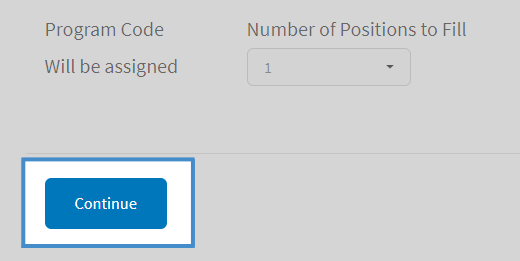
4
1.
Program Agreement:
You must electronically sign the Program Agreement for the 2024 GC Admissions Match. Read the Agreement page carefully, as your program will be committed to abide by the Agreement once it is registered.
2.
Notification to Institutional Official:
You must provide the name, title and email address of an institutional official (e.g., Dean, CEO, Registrar, etc.) at your institution who will receive notification of your registration and a copy of the Program Agreement once the registration process is complete. The official should be someone, other than the Program Director, who has signing authority for the institution.
5
Registration Confirmation
After the registration process is complete for your program, you will receive a confirmation by email. The confirmation will include a copy of the Program Agreement, Schedule of Dates, as well as the Match Code Number(s) and track description(s) for each of your track(s) registered for the GC Admissions Match. You should provide the track Code Number(s) to each of your applicants.

