Log In
Access NMS Match System
You can access the NMS Match System by selecting the Log In option in the menu button in the top-right corner of the screen.
To log into the NMS Match System for the first time you will need to enter the login credentials provided to you in September by email by NMS.
-
Forgot Password?
If you do not know your password, you can use the Forgot Password? feature available on the NMS Match System login page. If the System does not recognize your email, please contact NMS.
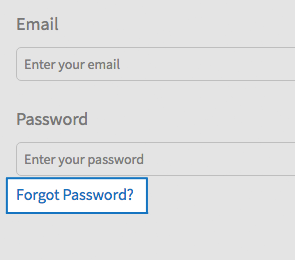
Dashboard
After you log into the NMS Match System, you are presented with a Dashboard. The Dashboard provides summary information about your school and access to the List of Registered Students.
List of Registered Students
Select the View button on the Dashboard, or the option for the List of Registered Students in the menu, to see the full list of students who have registered for the Match and indicated that they have graduated or will graduate from your school.
Account
The Account page allows you to edit your email address, password and security questions. Only one contact email address is allowed for your school.
Your initial password is assigned to your Account by NMS and can be changed if desired.
Security questions and answers are not set initially in the NMS Match System, although we recommend you add them.
Profile
Your Profile information includes the school's Display Name, school mailing address, name of contact person, telephone number and fax number.
The Display Name is the name of your school that is shown in displays to students and programs.
The Profile information can be edited, if necessary. You will not be able to make edits to this information from the Rank Order List Deadline date for each Phase of the Match until the results are released for that Phase of the Match.
-
Change Profile Information
- Select the Edit button next to the information you want to change.
- Update the information, and press the Save button.
Detailed instructions about the content to be entered into each field can be found by pressing the tooltip icon (?) next to the field name.
Browser Requirements
The online NMS Match System is designed to be used with the security and features of modern web browsers.
We recommend using the most up to date version of one of the following browsers:
If you access the system with a browser that is not in the list above, or with a browser that is significantly out of date, you may see warning messages and experience problems.
You must have JavaScript enabled and accept cookies for the NMS Match System to function correctly.
